Searching Online
The internet makes it really easy to search for just about anything, including information on companies, services, and products. When you know how to search online, you’ll save yourself a lot of time and hassle.
Before you can start searching online,
you’ll need to pick a search engine to use.
Examples of search engines include www.google.com and www.bing.com.
Once you’re ready to start searching, follow these steps to ensure you get accurate results every time.
1. Keep it Short and Sweet
For Example
If you’re searching for a local barber in Moreleta Park, Pretoria, search:
“Barber, Moreleta Park, Pretoria”
Short Words
You don’t need lengthy explanations and search terms to get what you want – search engines are getting really good at identifying what people want from a few short words.
Instead of Using
“where can I find the best shopping
“
2. Getting Specific
How word search works
When you put a string of words into a search engine, it will return results that contain those words in any order. For example, if you were looking for a small-town newspaper called Blue Shoes Journal and you typed the following into Google:
Blue
It will return a wide range of results, including blue shoes and blue journals. What you want to do is tell Google that you only want to search for the words you type in, and only in the
Using quotes
The way to do that is by typing those same words in quotes, like this:
“Blue
The search engine will then return only the results that contain all those three words, in that order. This way, it is more likely that your obscure journal website will pop up on the front page of the search results.
3. Searching for Two Different Phrases
If you want to widen your search a bit, you can use the following trick to tell Google that it needs to search for either phrase:
“How to dress for an interview” OR “dressing for interviews”.
Google will then look for webpages that contain either of those sentences.
4. Start Simple, then Add in more Words
Always start with a few simple words when searching in Google (or any search engine) and if you can’t find what you’re looking for, add more words into the mix. It works like this:
- Start with: “smart shoes”
- Then try: “smart shoes for interview”
- Then try: “smart shoes for a job interview”.
As you add more onto each search, you’ll get fewer results, but you’ll narrow down the webpages that will be applicable to you. If you start out with option c, however, you could miss out on some relevant results and you don’t want to do that.
6. Conversions
Did you know that you can use Google for quick and easy money and even unit conversions?
You can use the following types of phrases to help you get the answers you need in seconds:
10km in miles (this will show you how many miles 10km equates to.
R100 in GBP (this will show you how many pounds – or Great British Pounds – are equal to R100.)
